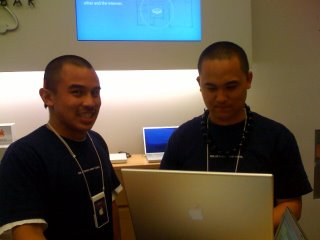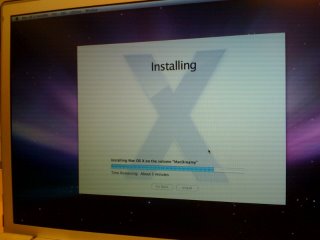Thursday, February 11, 2010
M(eh)-acWorld 2010

My Mom and I went to MacWorld today. This time, we really went - as it was actually the right date. Not like the time we tried to go in January. ;)
No surprise - it was just okay. I went in with fairly low expectations this year, and that's pretty much how it was. Apple wasn't there (for the first time ever) and the entire scale of the show was much smaller. Significantly fewer vendors, and a noticeable lack of big names like Adobe, Epson, etc.,
Over the past few years, there were many, many vendors selling iPhone cases. That's changed just a bit. The most common products this year seemed to be skins for the iPhones, iPod, and computers. Meh...
One small highlight for me was when we passed by the Microsoft booth. It was significantly smaller this year (no large screen demos/classes) but the did have the MacOffice "Gang" walking around. They made me smile, so I thought I'd take some photos to share with all my friends who used to work in the Mac group at Microsoft. :)

Excel & Word

Entourage and PowerPoint
I usually don't actually buy anything at MacWorld, so I was a little surprised that I left with two little items today.

The first was this little Eye-Fi SD memory card. I've noticed ads for this products for over a couple of years, and had a rough idea of what it was meant to do. I thought it would be something my Mom would be interested in. However, the more we spoke with the sales guy (who turned out to be one of the founders of the company) the more I realized that this was something that I'd really like. It has built-in Wi-Fi, so it can wirelessly transmit your files (photos and video) from your camera to your computer via your network. Handy! But the thing that totally sold me: it can also transmit files directly to my smugmug account! Super handy-dandy, since I use smugmug to backup all of my photos - it will do it automatically, so I won't have to remember to do it every month. They had a pretty good MacWorld special, so my Mom and I each bought one. I haven't tried it out yet (just got home) but I'm pretty excited to get it all set up.

I also bought a little Penguin-shaped USB drive. Only, I'm now realizing that there are no penguins in this photo!
Here's one:

Cute, right? I figure it'll be handy to keep in my purse, and I certainly won't lose it. :) The price was 2 for $25 for a 2GB - so my Mom and I each got one.
So, all-in-all, a pretty boring MacWorld. I think we covered everything in about 1.5 hours, and that was in fairly crowded conditions. My Mom and I had fun, though. :)
Thursday, January 07, 2010
Hilarious change of plans...

Proof that I'm not crazy
Okay - so my Mom and I have a annual ritual of going to MacWorld together every January. We've been doing this since 1985 - unless I was living out of the area.
Everyone knows that MacWorld SF is always the first or second week of January, right?
I always register early - as soon as I'm notified that registration is open - so I can qualify for a free pass into the exhibit hall (which is the only thing I go for anyway).
Earlier this week, I found my email confirmation printout, and put it in my purse so I wouldn't forget to bring it with me (you need this to get your exhibition badge at the expo).
My Mom and I had planned to go today, Thursday.
When we spoke about it earlier in the week, we both acknowledged that we hadn't seen anything about it in the local news, but figured it was because Apple wasn't going to be present this year (a first) and because of that, there wouldn't be any special keynote speech or special announcements. I chalked it up to being low-key, and was going in with low expectations.
I'll even say that I decided to check on Macworld.com to verify the dates, since I hadn't seen/heard anything about the expo. The landing page didn't have anything, but it did have a list of the 2010 Eddy Award Winners (Mac World Expo award winners, which are announced at MacWorld Expo each year) so again, I figured they were being low-key.
I planned on meeting my Mom at 11:00 this morning for breakfast/lunch, then we'd head to Moscone together. I put a status update on my Facebook account, mentioning I where I was going. Right before I was about to leave out my door, a friend of mine (Thanks, Thuy-Anh!) told me that she thought it wasn't until February.
Now, this news didn't shock me, because I thought this whole lack-of-information-thing. I went back to the MacWorld.com site - still nothing, but I thought to look for a section called Mac World Expo 2010.
A-Ha!
MacWorld 2010: February 9-13
there it is!
So, I chuckled, and called my Mom - who was already on BART...
"Uh, Mom... I just found out that MacWorld isn't until February..."
"WHAT?!"
LOL.
So, she decided to just come on over to my house. She hasn't been over in a while, anyhow.
Honestly, this was good timing....
Just last night, I started to watch an Oprah show that was talking about the new show called "Hoarders". I haven't actually seen the Hoarders show, but the footage of it that Oprah showed was enough to inspire me to do a big purge of the "stuff" that's cluttered in my upstairs (extra) kitchen.
Dick and I just did a big clothing/electronics purge this weekend. (10 bags of clothing - just from me) and a whole bunch of old electronics - including the first Tivo Dick had bought about 11 years ago!
So, we're in the purging mood, and who better to help out, than my parents!
My Mom suggested that I call my Dad (who is retired now, by the way) and have him come over to help (he loves to purge/clear out/organize).
Yep - big change of plans for the day, but I have a feeling that this day is going to become so much more productive now!
Stay tuned!
Labels: A day in the life, computers, funny ha-ha
Wednesday, June 17, 2009
Sprechen Sie Deutsches?
The new iPhone 3.0 Software Update was available this morning. I usually like to wait a day or so after the initial launch, just to see if the launch goes smoothly or not. My friend, Mike upgraded successfully without any problems, so, against my better judgment, I decided to bite the bullet and update my iPhone.
After the initial download, an error message popped up without explanation. I went to the Apple web site, which suggested restarting my Mac. Simple enough.
So, I restarted, and the update started to install on my iPhone without incident. It took a few minutes, but everything seemed to go smoothly.
Up until I saw that my phone was back up and running...
...and everything was in German.
whoops.
no biggie, since everything else seems to be working.
Kind of funny, actually (she says, as long as she knows she'll be able to figure it out relatively soon...)
I found this thread on the apple discussion boards. No replies, so not terribly helpful, but, at least I know I'm not the only one.
After much searching on the internet, I eventually found this youtube video which demonstrates how to change the language on an iPod Touch. I figured it would be similar enough to an iPhone. Luckily, it was close enough for me to use as a guide, and I was able to switch back to English. :)
For the record:
to switch the language settings, go to... Read More "Settings", then to "General", then to "International" (second from the bottom). (these were all in German on my phone, but luckily, it wasn't hard to figure out what was what). The top option under "International" is "Language" from here, select "English".
Regarding the actual upgrade to 3.0, Mike just sent me this handy article:
How To Use The Best 40 Features of iPhone 3.0.
Thursday, May 14, 2009
Is this because I said that I wouldn't drink the Kook-Aid?
Ugh.
Has anyone else had this problem?
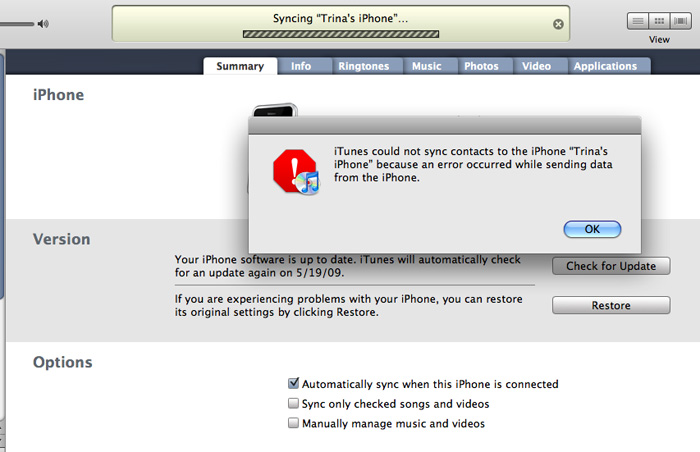
karma?
update
Well, that wasn't so bad.
found this article online, and tried the following fix:
I opened iSync in the Applications folder. (You can find that by clicking on the Finder, usually to the far left of the dock/toolbar at the bottom of the screen.) Then I went to the top of the screen and clicked "iSync", then "Preferences" then Reset Sync History. This totally solved the problem.
Labels: computers, geeks, rant, technology
"Hi, I'm a Mac, but here's one of the things that Apple doesn't tell you about..."
I'm a huge fan of Apple products in general.
With that said, I love my Mac, but I refuse to drink the Kool-Aid.
Over the years, I've learned that not all things Apple vs. PC are black and white. This probably has a lot to do with me becoming a little more open-minded and educated about the world of PCs from my hubby, who used to work at Apple, worked on Mac products for several years, is still a fan, but (gasp) has been using a PC for several years now.
Let's set the record straight:
Not all Macs/Apple products are fail safe, and without problems
and...
PCs are not the evil entities that they are sometimes made out to be.
It's just not that simple.
Case in point: I'm on my third Mac laptop. I had a Powerbook (Wallstreet) that I bought in 1999, G3 Powerbook that I bought in 2003, and my current MacBook Pro that I've had since June 2007.
This last MacBook Pro has had it's fair share of problems (which have all been documented on this blog). I've had to bring it in twice to have the hard drive restored, had the battery replaced, and needed two new logic boards.
I just got it back two days ago with the newest logic board.
Good news: it seems to be much faster now, which is fantastic, and the monitor issues have been fixed.
Bad news: (and here's what Apple doesn't tell you...)
When you've been using Apple's Time Machine to back up your computer routinely, but you need to send you computer in for a new logic board, when you get your computer back, it doesn't recognize your old Time Machine files.
Not that this is a huge deal. The easy solution is that you just wipe out your old Time Machine back ups, and start fresh. Meh.
But, isn't that what Apple and Time Machine are all about? Ease of use.
The problem with Time Machine is that it's so simple that it's very limited on what you're actually able to control. Basically, you can turn it off or on, and you can specify the location of the external drive that you want to back up to. Pretty limited.
Anyhow, I called Apple Support to see if there was some way that they could help me find some hidden settings somewhere in my preferences to link my computer back to my old Time Machine Files.
The first person I spoke to was very nice, and helpful in the sense that she passed me along to another person who was more of an expert in such things. He admitted that this is an ongoing problem, and that in all of the cases that he's had, he's never been able to successfully walk a person through the process over the phone. It's just too complicated. Why? because it involves opening a terminal window, and doing a bunch of UNIX programming to sort things out.
Many moons ago, I worked at Sun Microsystems and learned the very basics of UNIX. Probably not enough to get me through this, though.
He offered to find a computer repair store in my city where I could bring my computer and my external drive, and they could fix it relatively quickly for a small fee. Hmmm.. I asked why I couldn't go to the Genius Bar at an Apple store, and he said that I could, but that it would take a lot longer to get in, and the people helping me may or may not be able to complete this successfully.
Now, luckily, I just happen to live with one of the most brilliant computer scientists I've ever met, and he has plenty of experience in many computer languages, including UNIX. I told the Apple Care rep this, and he suggested that Dick do a google search to find some instructions on how to solve this problem using UNIX.
So, we did just that. Dick found this helpful site:
10.5: Repair Time Machine after logic board changes, read the instructions, took many notes, typed in a lot of code, and eventually got it all up and running.
For the record, I took a screen shot of the UNIX code that he wrote. Not that I expect anyone to read or understand it, but I wanted to point out how incredibly difficult this would be for the average Joe Mac User to be able to pull this off.
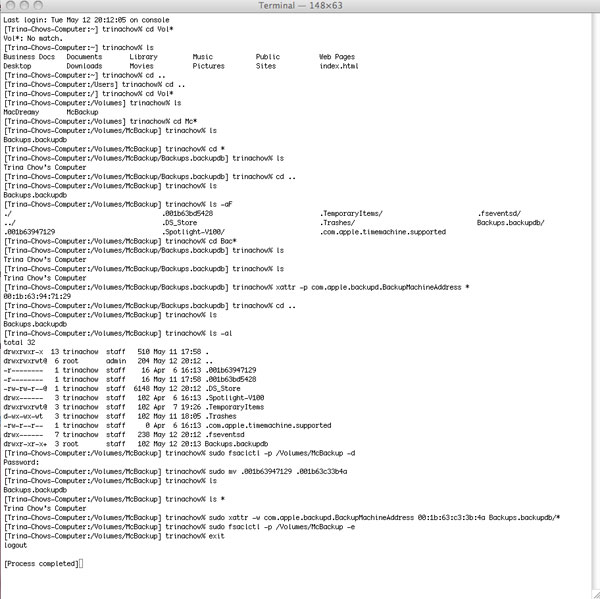
UNIX gobbily gook
If Apple/Mac is always tooting about how simple their products are supposed to be, how is it that this is the second time I've had this problem in just over a year? And, even if it's a complete fluke that I had to have a logic board replaced, why is it so difficult to point my computer back to my Time Machine files so that I can have access to my back up files again?
Don't believe the hype.
No computer brand is trouble free.
There are no perfect computers manufacturers.
There are no evil computer manufacturers.
Companies make computers, and they all have issues.
Labels: computers, geeks, rant, technology
Saturday, October 25, 2008
New monitor!
I am the happy recipient of an adopted (older model) 24" Apple Cinema Display! A friend of mine has a business in graphics/video and buys new equipment every year or so. He bought a new Apple Cinema Display earlier this year, and sold me his old one for a deal.
This thing is enormous! I had just bought a new 22" monitor in April (which is now going to Dick) and I thought that was huge. The screen on my new display is 2" larger, plus the frame around it is another 3". It's gorgeous, though.
The best part is that the screen resolution is 1900 x 1200, where as my old one only let me go as high as 1440 x 900. I can finally utilize the extra desktop space now! That's really important to me, since I usually have multiple applications/windows open simultaneously when I'm working.
I had to completely rearrange my physical desktop workspace. I used to have my laptop in front of me, with the external monitor to the side. Now, I've got this monitor front and center, with MacDreamy hanging out on the right side. I figured that I'd be using this new monitor as my main workspace now. It's going to take a bit of getting used to, but I think it's going to work out really well!
Friday, July 11, 2008
Not upgrading to 2.0 yet
I remembered that today was the iPhone 3G release, and that the new iPhone 2.0 software was going to be available as well for all "old" iPhone users.
I thought I would install the new software update, and play with the new features.
Well, it was not to be....
I opened my Apple Updates to see what needed to be updated on my MacDreamy - the new iTunes update was in there. Cool. That went fine.
When I checked to see if the upgrade also included the new 2.0 update for my phone, I was it wasn't available.
So, I check the Apple iPhone Forum online and discovered that (apparently) thousands of iPhone users had tried to download the update this morning, only to have major problems with the install, essentially turning their iPhones (hopefully temporarily) into useless paper weights (or "bricks" which I think is a much better term).
The theory is that Apple is selling a ton of new 3G iPhones today, and they all need to be activated via iTunes. Plus, you've got the rest of us who have the "old" iPhone trying to install the new 2.0 software update... from iTunes. What's that mean, iTune overload.
From what I've seen on the forums thousands of users are stuck with non-working phones this morning. How frustrating.
I've decided to wait it out a few days until the dust settles.
Some of the new 2.0 features look really cool, but seeing as I've already had my fair share of computer issues over the past 24 hours, I think it would behoove me to wait this one out.
Update
Just found this story on sfgate.com:
Software problems bug Apple's launch of new iPhone
..and this story on MSNBC.com:
The 'iPocalypse' is at hand
Thursday, July 10, 2008
My new Genius Bar Buddies
better!
Thanks to Ryan and John. : )
Reinstalling the OS with the geniuses...
while retaining the files that are in my user folder. I may have to
reinstall my software and other files.
This should be okay, as I've backed up everything through Time Machine
and on my secondary laptop. This still makes me super nervous, but
what are you going to do?
Now, about that battery connection problem...
Blech.
Okay, not really bad, just not very great.
Mostly it's just that I keep having electronics break all around me, and it's kinda driving me nuts.
MacDreamy is acting up. Again. I'm getting tired of this.
This morning, I decided to finally install Office 2008 for the Mac. I've had the software for a few months, but was holding off on installing it because Dick had heard that it had some major syncing problems. We thought this could possibly cause even more problems than I was already having with syncing with my iPhone.
Well, last weekend, I finally got my iPhone syncing successfully with my newly established iCal. I don't love iCal. In fact, I don't really like it at all, but it'll have to do.
So, today I figured I should bite the bullet and finally upgrade my old Office 2004.
How hard should it be? I've installed dozens of applications to my Mac over the past couple of decades.
The installation seemed to go just fine....
...until it was almost finished, and instead froze my Mac.
Blech.
Long story short: MacDreamy is not working again. The finder doesn't even work, let alone any of my applications.
Luckily, I can still access all of my files with my Handy-Dandy extra Mac laptop that comes in really handy for just such events. I'm managed to copy over all of my super important files on to it, plus I have Time Machine back ups of my computer on an external drive.
I have an appointment tonight with the genius bar at the local Apple Store. I have a hunch that we're going to have to wipe my drive with a clean OS install. Painful, but probably the best idea at this point.
MacDreamy hasn't been all too dreamy this year...
In other news, my Xbox kerbusted last week. I got the all-too-familiar 3-ring circle of death on my Xbox last Wednesday when I was trying to play a friendly game of Rainbow Six: Las Vegas with Dick and Reeves. No go. Three red lights for me. I finally got around to calling Xbox support on Tuesday, and they sent me a nifty box to send my Xbox in for repairs. Again. You may recall that I've been through this with 2 Xbox 360s already. bummer.
Did I mention that I got an urgent call from a web client last night saying that their web site and their email had been down all day? I promised to look into it first thing this morning, which I did. I managed to figure out that their domain name had expired, and gave them the information to reinstate it again. They were very happy by the afternoon.
That was nice. It made me feel like I was able to trouble shoot something.
Dick was working from home today, and was with me when my Mac went all kablooie on me. I was at my wits end, as I'm kind of sick and tired of having computer problems, and not being able to figure out why. He assured me that these problems were pretty complicated, and not something that I would have been able to prevent from happening. I was feeling lame because I've been having to ask him for I.T. help a lot lately.
blech.
Friday, June 27, 2008
Three weeks later...
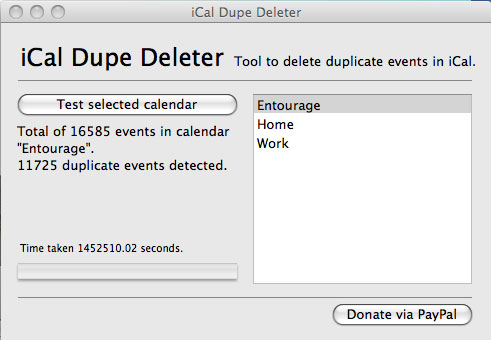
Well, it only took 1,452,510.02 seconds, but when I came home last night, I saw that iCal Dupe Deleter had finished deleting all 11,725 duplicates from my calendar.
To be fair, I had only been running iCal Dupe Deleter since Monday, June 9th, so it took two weeks, 3 days. It had been three full weeks though since I've been dealing with this whole calendar snafu.
I went through the calendar, and it seems to have taken out most of the duplicates. Certainly enough so that it won't be an issue to have a few left in there.
Unfortunately, it also seems to have taken out a lot of my birthdays that I have throughout the year. Shoot. Luckily, I haven't synched my iPhone with my computer in 3 weeks, so I still had that to reference birthdays. I just finished plugging in the missing ones, and I *think* I'm ready to go now.
The next step is to sync my iPhone with my computer again. I have decided that I should follow Dick's suggestion, and use iCal as my calendar program now, rather than using Entourage, and syncing that to iCal to sync to my iPhone. There's one too many syncs in there, and clearly, it's not working for me. That's really too bad though, because I really do think that Entourage's calendar is superior to iCal, and so much more robust in it's options. Oh, well.
Anyhow, I need to sync my iPhone now, and tell it to override the calendar that it has with my newly fixed iCal version.
This makes me nervous.
We'll see how it goes.
...and now I'm going to go make a donation to the guy who wrote the iCal Dupe Deleter program. (It's donationware) His program took 2.5 weeks to clear out my calendar mess, but I have no idea how long it would have taken me manually, or even if I would have been able to do it myself.
Labels: computers
Monday, June 23, 2008
Calendar Duplicate Follow-Up
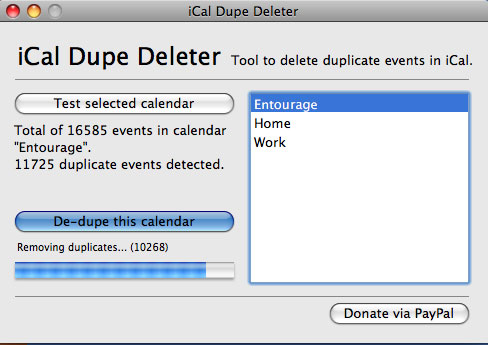
We are officially more than two weeks in, with just under 1500 duplicate events to go. I'm sure this will go on for a few more days.
It's been three weeks since I've been able to use my calendar.
This is driving me nutty.
The good news: I'm able to run this iCal Dupe Deleter program in the background. It doesn't affect any other applications, so that's good. When I tried the Entourage calendar duplicate deleter script, it froze up my entire Entourage program, which is why I couldn't stand it after two days, and had to quit out of it.
Once it's done (the iCal Dupe Deleter), we'll see if it worked, and go on from there....
Labels: computers
Monday, June 16, 2008
11,725 Duplicate Events

Roughly two weeks ago, I downloaded the latest Apple OS upgrade to MacDreamy.
Sometimes, this proves to be a very big mistake.
For the second time that I've done this over the past 6 months, this upgrade did something very, very bad to my calendar.
First of all, you have to know that I use the Calendar in Entourage as my main calendar. (I also use Entourage as my main email, contact and notes app.) I've been using one form-or-another of Entourage ever since I met Dick more than 9 years ago. (It used to be Outlook Express for the Mac).
So, let's remember: I have more than 9 years worth of data in this Calendar/Email program.
You can just see where this is going, can't you?
Here's where it gets loopy:
All was fine and well with me and my Entourage Calendar for the first 8+ years. We had a very nice relationship. I was able to track all of my events, birthdays, and my hours for various clients, and even got to color-code each one, which makes generating invoices much easier.
Last year, I bought my iPhone. One of the main reasons I wanted it was so that I could easily sync my calendar and contacts from my computer to my phone (and vise-versa).
In order to do this, I had to turn on Apple Sync to take my calendar events from Entourage and create a new calendar in iCal (Apple's calendar). This was fine: I had two copies of my calendar: the first one was in Entourage, where I managed everything in my handy-dandy-do-it-all program. It was continuously synced with a second version of my calendar in iCal, which talked to my iPhone.
In theory, this all sounds fine.
...until something goes wrong.
...and when it goes wrong, it goes wrong to the tune of 11,725 duplicate events!
What?!
Yep, for the second time in the last 6 months, after I installed an OS upgrade to MacDreamy, the calendar sync went into overdrive, and decided to duplicate, triplicate, quadruplicate, etc ALL of calendar entries from the past nine years.
This is where the nightmare began:
My first thought was to remove the duplicates manually from Entourage. I only focused on events from the last couple of years, just to clean it up. That took a couple of hours. That's when I realized how far back my calendar went, and the ridiculous amount of unnecessary data that was clogging up my computer.
Dick found a script written to take duplicate events out of Entourage. Brilliant, I thought! This should fix things up! After two days of running it (and rendering me unable to use Entourage at all) I had no idea how far at all it had gotten. I had to quit out of it so I could have access to my all-important email program again.
So, I went back to cleaning out my calendar by hand. I cleaned out about 5 years, figuring that was fairly substantial.
The next move: delete the Entourage Calendar Copy in iCal, then re-sync with the cleaned up calendar.
Dick ran through this step-by-step with me, because the last time I did this (a few months ago) I did it by myself, and the results were not good: it erased both of my calendars.
So, we deleted the calendar in iCal. Then we turned the AppleSync back on, and specifically told Entourage to sync to iCal, using the new data to create a new Calendar. Again, I have 9 years of data in my calendar - it took a while.
Once it was complete, I realized that it had AGAIN deleted all of my calendar events in both my iCal version AND my Entourage. I had no calendar events at all.
(insert: Trina Freaking Out here)
Luckily, I had been running Apple's Time Machine Application which makes back-up copies of all of your files.
We ended up deciding to restore the latest version of my iCal Calendar, figuring we could fix that, and eventually sync it back to Entourage. Dick warned me that I should probably stop using my Calendar in Entourage, and just start using iCal exclusively. He explained that this will probably continue to be a problem every few months, and that if I only used iCal, and take Entourage out of the equation, it would probably work just fine. I'm bummed because Entourage's Calendar is just so much more robust than iCal, and has so many nice little features that I use often.
Dick found (yet another) script online called "iCal Dupe Deleter" that we thought we'd try to get rid of all of the duplicate events in the iCal calendar.
Fine. Worth a Try.
Good news: it has a much better UI than the Entourage script - this one actually has a progress bar so you can see how far along it's going.
Bad news: It found a total of: 16,585 events in the calendar.
Of these, 11,725 were duplicates.
Good Grief!
This was last Monday afternoon. This script doesn't keep me from using any of my other programs, so I figured I'd just let it run it's course in the background until it was done.
Again, this was last Monday, June 9th.
Today is Monday, June 16th.
As of this moment, it has removed 6,851 duplicates. This is after running 24/7 for the past week.
At this rate, I'm hoping it'll be done by the end of this week, at which time I'll have to see if it worked, and I'll have to make some decisions.
In the meantime, I've been writing all of my billable client hours on a post-it pad on my desk. I also haven't been able to sync my iPhone to my computer for the past 2 weeks.
This is not the end of the world - I know it's better to have many-duplicates of my calendar info rather than having everything wiped out entirely. And I know it's just a calendar - there are worse types of data that could be wiped.
But still. I'm tired. At this rate, it'll take the entire month of June to get settled.
blech.
Friday, April 18, 2008
New Monitor
Before I left on vacation, I ordered this Samsung SyncMaster 2253BW 22" LCD Monitor. I'm always amazed at how for television/monitor technology has come, and how much cheaper they are each time I buy a new one.
This thing is humongous. It's gigantic. It's ginormous.
It's amazing how much larger 5 inches is.
The monitor is supposed to support 1680 x 1050 resolution.
Unfortunately, the highest resolution option that my Mac is letting me choose is 1440 x 900.
I tried to download the driver software, but apparently, it's only meant for the PC. I'm going to have Dick look at it when he comes home. I'd really like to utilize having more screen resolution.
Thursday, March 20, 2008
Over-The-Top Cool!
Dick got a new cell phone a couple of weeks ago. It's a BlackJack II by Samsung. While I may be biased, it doesn't do many of the cool things that my iPhone does, but even I admit that it has a few features that are uber-cool that my phone doesn't have.
The coolest is that it can connect to your computer (either via a cable or through bluetooth) to connect you to a PAN (Personal Area Network) via AT&T's 3G Network (which is much faster than my Edge network.). This allows Dick to connect to the internet even when he's on the CalTrain to and from work. Really amazing.
We're here at the Washington Dulles airport (again) sitting in the very comfortable United Airlines Red Carpet Club. Dick asked me if I wanted to connect to the internet. We turned on Bluetooth on my Mac, then connected to his phone wirelessly. A couple of set-up wizards later, and voila: I'm connected to the internet!
We tried to see if we could connect both of our computers to his phone at one time, but alas, only one computer at a time. :)
Super Cool!
Friday, January 18, 2008
MacWorld 2008
We also have a routine: we meet for an early lunch/breakfast at Mel's Diner at 5th and Mission, then head over to the Exhibit Hall. For the last couple of years, we've attended on a Friday, which is the last day, because it coincides with one of my Mom's days off.
So, we met all this morning at 11:00. My sister's boyfriend, Graham, also joined us. After lunch/breakfast, we headed over to the registration area. The registration was actually held in the new section of Moscone center this year (Moscone West).
It was a good year. It seems like it was larger this year that it has been for the past couple of years. There were two exhibit areas - the main one, and another large and busy one in Moscone West.
All the same stuff: lots of accessories for your iPod/iPhone/Mac, etc.,
We breezed through everything, including the Apple area. I was mildly interested in actually picking up (physically) the new Mac Book Air, just to test the weight. It really is remarkably light. The touch pad was also pretty cool - works like the screen on the iPhone. I still don't have any desire to buy one, though. At this point, it seems like a really great travel laptop, or presentation laptop, but not a serious full-time computer.
I didn't buy anything today. There simply wasn't anything that I "needed". If I had needed a cover or new carrying case for my iPhone, or my laptop, it would certainly have been the perfect place. Alas, I'm very happy with what I already have, and don't have any need for replacements. :)
Actually, there was something that I would have bought today, if given the option. I found these super cute little iPod/AM/FM clock radios. I've been looking for something compact that I can put on the shelf of the new bathroom. These really fit the bill. They are about the size of a square Kleenex box. Unfortunately, they weren't selling them at the show, and even more unfortunate, they won't have a web site for another month or so (or something like that. I couldn't quite figure it out). They did mention that I could find them on ebay, which I did tonight, but have discovered that it's only available right now in the UK. I think I'll just wait another month or so...

Here are a few fun pictures that I took today.

Labels: computers, geeks, san francisco
Thursday, November 08, 2007
Time Machine Rocks
it totally rocks.
this app was worth the price of admission alone.
Saturday, November 03, 2007
Installing Leopard
 I woke up this morning at 5:00 for no apparent reason, so I thought I'd get up and install the new Apple OS that I just picked up yesterday afternoon.
I woke up this morning at 5:00 for no apparent reason, so I thought I'd get up and install the new Apple OS that I just picked up yesterday afternoon.I backed up all of my important files to my external drive first (did that on Thursday, actually), just in case any problems occurred during the transition.
The installation took about an hour or so, and went very smoothly. Everything seems to be back up and running just fine.
One of the features that I was most interested in is Time Machine - a utility that will automatically back up your files. I had been using Retrospect for a while, but was very unsatisfied with it. I actually stopped using it all-together a few months ago, and have been looking for a better solution ever since.
Time Machine claims to keep:
-hourly backups for the past 24 hours
-daily backups for the past month
-weekly backups until your backup disk is full
cool. I started running it about 30 minutes ago, and it's chugging along now.
Another feature that I'm interested in is Boot Camp. This utility will allow me to run Windows on my Mac. This will come in very handy - I've had a separate PC set up for years so that I can test my web sites on dual platforms and browsers. I've also been running Quickbooks off of that, but I suppose I should upgrade to a Mac version of that,anyway.
Anyhow, so far, so good. I'm always happy when the upgrade to a new OS goes smoothly. It just seems like so many things could go wrong!
Thursday, August 23, 2007
You don't SPAM Raggedy Ann!
About three years ago, Dick helped me write a guestbook for my Raggedy Ann Collection page. It's been running pretty smoothly since then, and hasn't had any problems.
until yesterday.
Within the last 24 hours, my Raggedy Ann Collection Guestbook page has been hit about 30 times with SPAM!
Who sends SPAM to Raggedy Ann? That's just wrong. Like she's really going to click on your blackjack site, anyway....
I just took out all the bogus entries. We'll see how today goes.
Labels: computers, raggedy ann
Tuesday, June 19, 2007
MacDreamy
Monday, June 18, 2007
My new MacBook Pro: The most amazing plug-and-play experience EVER!
 Greetings from my brand-spankin'-new MacBook Pro! (I'm having a hard time not calling it "PowerBook" still!)
Greetings from my brand-spankin'-new MacBook Pro! (I'm having a hard time not calling it "PowerBook" still!)I've been waiting since October for Apple to release their newest version. Last time I ordered a laptop, I bought it and a newer version was announced within the next 2 months or so. Lesson learned. Wasn't going to let that happen again!
Apple made the announcement about 2 weeks ago. I ordered it last week, and FedEx delivered my beautiful new baby this morning.
Can you believe it's been 4 years since I got my last laptop? I'd say that's pretty darn good in the ever-changing world of Technology-land. I had a 60GB drive, and have been down to my last GB or so for several months now. I haven't ripped any new CDs onto iTunes, and I don't have any photos on my computer. All in an effort to save precious disk space.
Okay, I have to rave about the new Apple Setup Assistant. It's new to me, at least. They didn't have this 4 years ago when I had to transfer all of my files/applications/preferences via ethernet or network.
I turned on my new shiny mac, and the first thing that popped up was the Setup Assistant.
I said, "Okay, I'll play along."
I figured it would ask for the norm: language, country, time-zone, registration, etc.,
The first thing it asked (after language and country) was if I had another Mac with FireWire.
"Um... Well, Yes! I do!"
Then it says it'll sync all my data from my old computer to my new computer.
"Cool."
I figured it would sync stuff that was Apple application or system things like security passwords, my iTunes library, Safari bookmarks, etc.,
I assumed I'd still have to transfer most of my files over, and reinstall most of my Applications.
I was SO wrong!
I clicked the button, and there it went - syncing all of my files, folders, applications, preferences, etc.,
We went out to dinner, and then to a bookstore, and came back about 2 hours later.
My entire computer had been synced!
Everything!
I didn't have to do a thing!
It was completely plug-and-play!
Amazing! I'm still stunned!
The only thing I had to do was Authorize this computer for my iTunes songs that I've purchased from the iTunes store. That was it.
Everything else just....worked.
I'm still amazed. Those guys at Apple... Kudos to you!
This was definitely the least painful experience I've ever had to switching to a new computer.
Last time, I was switching from my OLD Powerbook Wallstreet Edition,which I had bought in 1999, (and was all SCSI) to a 2003 PowerBook G4 with USB. (I bought it right before USB2 came out). Because I had to make the switch from SCSI to USB, I had to buy all new peripherals (scanner, printer, keyboard, mouse, etc.,) I also made the switch from Mac OS 09 to OS X. A whole new operating system! It took several days (weeks?) to get everything straightened out.
This time: a whole new story. It took less than 2 hours, and I wasn't even home having to watch. I came back, and voila! everything was done.
Only this time, I'm running quadruple the amount of RAM (from 1GB to 4GB!) and have more than double the storage capacity (from 60GB to 160GB!).
The transition was so seamless that I barely notice that I'm using a different computer. (in a good way) I'm sure I'll notice it more once I use it for work tomorrow.
I LOVE my new Mac!!
Labels: computers, geeks, just trina, technology
Saturday, March 03, 2007
I used to be a good troubleshooter...
I have an external drive connected to my laptop that backs-up my computer each night. Tuesday morning, I noticed that my computer was unable to read the drive, and the only option I had was to initialize the disk. Well, that's never my first choice, so I decided to restart my computer a few times, and re-connect the drive. No go. It didn't work at all.
I considered reinitializing the entire disk, but decided not to do anything until the weekend. A full backup of my drive takes a bit longer than 24 hours, and I didn't want it to disrupt my work for an entire day (or two). I figured I'd have Dick look it over during the weekend, and if I still needed to initialize the disk, I would just leave my computer alone for the entire weekend.
This morning, I asked Dick what he thought I should do. I asked, "Should I just initialize? It hasn't been able to read the disk all week."
He said he'd come up to look at it. I asked if he wanted me to restart my computer, and disconnect an re-connect the drive.
He said he'd just turn it off, and on again first.
....then he left the room.
....then my external hard drive showed itself on my desktop, all fine and happy...
...and I felt like an idiot.
I should have known this! This is the first thing I should have tried after restarting my computer didn't work.
Why is it that I rely so heavily on Dick's geekdome, that I've relaxed my own inner-geek, and can't step up to the plate to figure these things out for myself?
It's like there's some weird geeky-comfort knowing that Dick can fix things. I used to be the one my friends would call for computer questions! I used to be able to figure stuff out like this all the time. This is not difficult.
I've become the techie-geek damsel in distress because I married a knight in geeky armor.
Shame on me. Time to step things up, and become my own geek again.
Dick just walked back in, and read my blog.
He said that Craddock's First Law is "When in doubt, power cycle."
I should write that down.
Oh, I'm so embarrassed!
Labels: computers, dick, geeks
Saturday, January 13, 2007
MacWorld Milestones
I spent part of the time walking around the floor with Omar and Sarah, then after they had to leave, I hooked up with my Mom and Dad. This was my Dad's first MacWorld, and he was quite the trooper! Omar actually commented to me how cool my parents were for attending MacWorld. I told him that my Mom is really into tech-gadgets, and that my Dad was just being a great sport and wanted to see what all the hub-bub was about.
I also told Omar that my super-cool Mom actually took us out of school for the day so we could all attend the first MacWorld in January, 1985. Now, that's a cool Mom! This reminded me a few other MacWorld milestones in my life:
- MacWorld 1985
This is when it all began. My parents bought one of the original 128K Macs in 1984 (after much pleading on my part). My Mom took my sister and I out of school for the day so we could attend the convention. - MacWorld (NYC) 1998
The meeting that would go down in history: It's the NYC MacWorld where Dick met Omar for the first time, and offered him an internship (and later a job). - MacWorld 1999
This was the year that Apple released the colored iMacs for the first time. They were also into their very cool "Think Different" campaign. Dick and I had just started to date at the end of December 1998. During the first week of January, he walked into the art gallery where I worked, and invited me to come to the Apple party with him that night. Now, I don't know if all girls would feel this way, but for me, that was one of the coolest dates ever!.
That same year, I introduced Dick to my sister, Tiffini. He looked at the two of us, and asked, "Which one is which?" - MacWorld 2000
I introduce my Mom to my new friend, Omar, who is working at the Microsoft booth. Omar later tells me that I have a very cool Mom. ;) - MacWorld 2004
After finally upgrading to a new PowerBook, and having just received a iPod for Xmas, I was, for once, not completely out-of-date with all of the Mac Products. I bought a lot of goodies this year, including my favorite "Mac Chic" t-shirt. - MacWorld 2007
Yesterday was my Dad's first time to MacWorld, and also Omar's baby's first! (she's only 8 weeks old!) It as a whole different experience this year, but I really enjoyed it.
It's really pretty amazing to think about how much MacWorld has changed over the years. Back in the day, it really was "Mac World" - all things Macintosh. Software, hardware, new color monitors (I remember how very cool that was), and the place you went to find good deals on all of these. These days, it's just a little bit "Mac Oriented" with a whole lot more gear oriented towards the iPod, and consumer electronics, in general. My Dad and I were walking around the floor, and every third booth or so, we'd joke, "Look! iPod skins! What a novel idea!" (seriously, every third booth or so was some sort of iPod cover/skin)
Omar had a nice write-up of some of the new goodies that we looked at.
As for me, although I didn't buy anything, I did come home with a couple of fun freebies: A Case-Mate iPod Shuffle case (which has inspired me to buy a new Shuffle) and a very funny little plush dog from Fetch (still my FTP program of choice).

Baby's first MacWorld
Friday, January 12, 2007
Greetings from MacWorld!
Having a good time so far. I just spent the last two hours wandering around the floor with Omar and Sarah Shahine. Sarah was quite the hit, as we think she was perhaps the youngest MacWorld Attendee this year :)
Today is the last day of MacWorld (in fact, we're into the last hour and a half now) so it seems to be quieter here than usual (which is kind of nice). I haven't bought anything yet, but I have been inspired to buy a new iPod Shuffle soon. :)
signing off from MacWorld.
MacWorld Bound
Should be a fun day. I'm planning on buying a new MacBook Pro soon, so it'll be good to get more info on that, software, etc.,
I'm curious to see the iPhone, although I'm not sure if they'll actually have any on display since they won't be available until June. I'm not convinced that they will live up to the hype once they do come out. Omar (he who we call "The Oracle") has some interesting thoughts on that here.
I never quite know what I'll be picking up at MacWorld from year to year. One year, it was my "Mac Chic" t-shirt, another year I left with 2 (count 'em) laptop bags (both of which I still love!).
Should be a fun day. I'll be back with the report later!
Disclaimer
The opinions expressed herein are my own personal opinions and do not represent my employer's view in anyway --- oh right, I *am* my own employer!
;)
© Copyright 2003-2007, Trina Chow